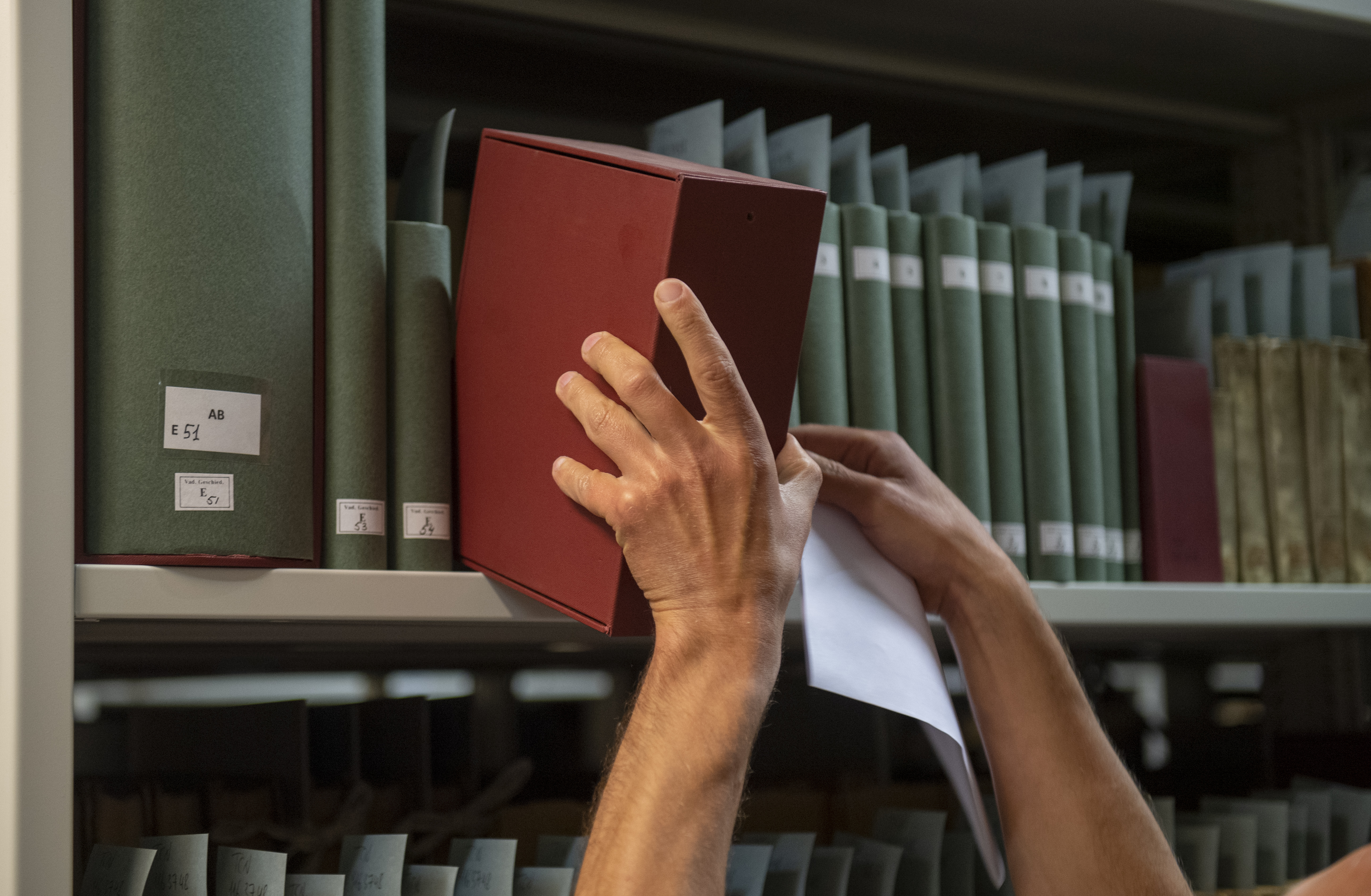Request items from the library
This page shows you how to request books, brochures and serials.
See also how to Request items from archival collections.
STEP 1 - REQUEST
- Open the catalogue (search.iisg.amsterdam).
- Start your search and find the item you want.
- Click the 'Request' button (next to the call number).
'Your List of Requests' now appears at the bottom right corner. There’s a maximum of three items per request, but you may submit multiple requests.
- Click the 'Submit' button.
NB Clear the list by clicking on 'Remove all', remove a single item by clicking on the X'.
STEP 2 - RESERVATIONS
- A new tab will open with a reservation form and an overview of your selected items.
- Complete the Reservation Form.
NB Don’t forget to mention the year volume/issue if your request is for a serial.
- Select the date of your visit (default is the current day until 4 p.m.).
- Retype the two words at the bottom of the form. NB If you cannot read the words, try a new Captcha by clicking the icon.
- Click the 'Reserve' button.
STEP 3 – CONSULTING
- You will receive an email confirming your request.
- The item(s) will be ready for you to consult in the reading room with a copy of the request form.
- When you return an item, please also enclose the request form.
See also: Rules concerning consultation.
WHAT IF
the 'Add to Request List' button fails to appear:
- The item may be a visual document (photo, poster, etc.). If digitized, images (low resolution scans) of materials are displayed in the catalogue. Only in special cases can original material be viewed, by appointment.
- The item is already reserved by someone else ('Item already reserved, please contact ask@iisg.nl').
- The item cannot be consulted due to restrictions on use ('Item not reservable').
the text 'Item not found' appears:
- Click the 'Refresh' button or press the F5 key